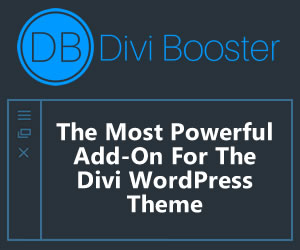Divi Booster is an easy way to make your Divi theme based website better, without any coding skills. Download Divi Booster today and try for yourself.
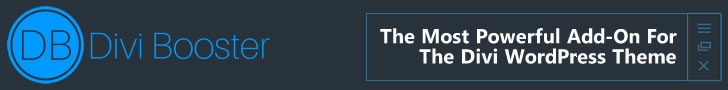
Divi is a WordPress theme and visual page builder from Elegant Themes. This theme is the most used premium WordPress theme in the world according to stats from BuiltWith.com. You can use this theme to build a professional, powerful and extremely good looking blog or website. Because this theme is so popular, many developers have built plugins to do certain things which Divi theme don’t. Divi Booster is one of those plugins. Divi Booster adds new configuration options to already powerful and easy to use Divi Theme.
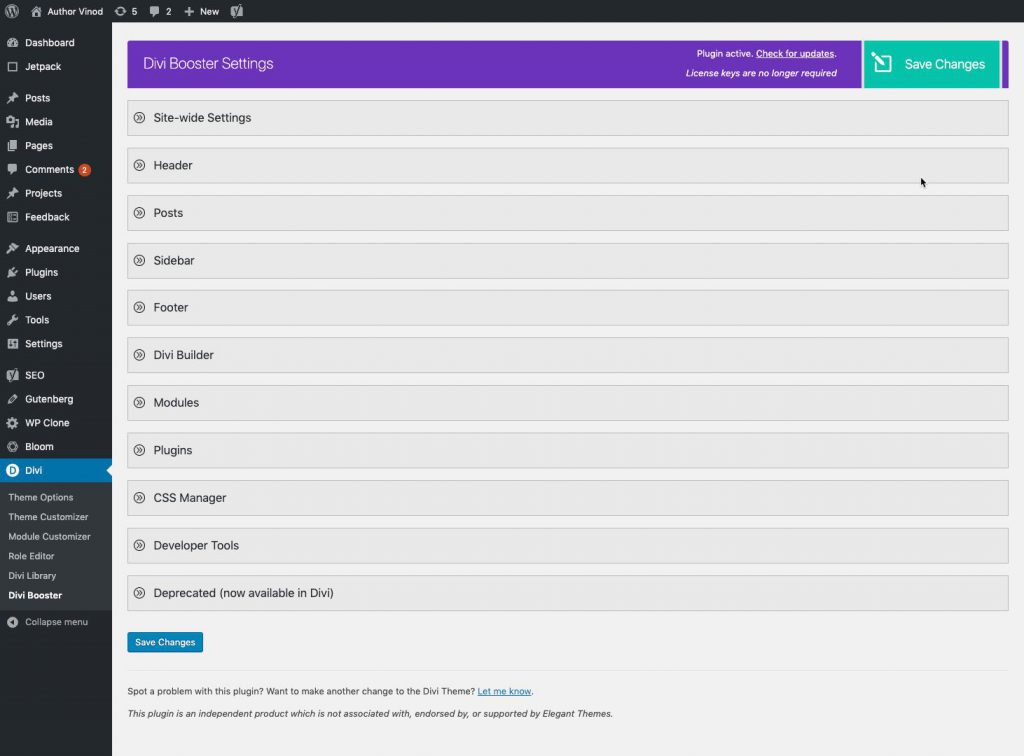
If you are you looking for an easy way to enhance your website, first go ahead and install Elegant Themes’ Divi Theme and then install Divi Booster. You may have seen many Divi customization tips or WordPress enhancement tips online, but most of them require programming knowledge. On the other hand, Divi Booster adds hundreds of Divi enhancements inside Divi Theme. These enhancements can be selected using a web interface without any programming knowledge.
This plugin does exactly what I needed it to do. I do not have any developer skills, but support was excellent and resolved all of the questions I had quickly. I even got bonus advice regarding updates that would make my theme run more smoothly with this plugin and others. I use multiple plugins by this developer, and would highly recommend them all.
Karrie, a Divi Booster user
Divi Booster is a plugin from Dan of DiviBooster.com. According to Dan, he writes a lot of code to customize and enhance Divi Theme. Dan then add these codes in the Divi Booster plugin for easy use. Divi Booster adds over 50 new configurations to Divi Theme. The enhancements include headers, pages, posts, modules, sidebar, footer, menus, plugins, and much more.
I’ve been building sites with divi for nearly a year, and with Dan’s Divi Booster Plugin, it’s getting faster to complete a site.
Roy, a Divi Booster user
Installing Divi Booster is as same as installing any other WordPress plugins.
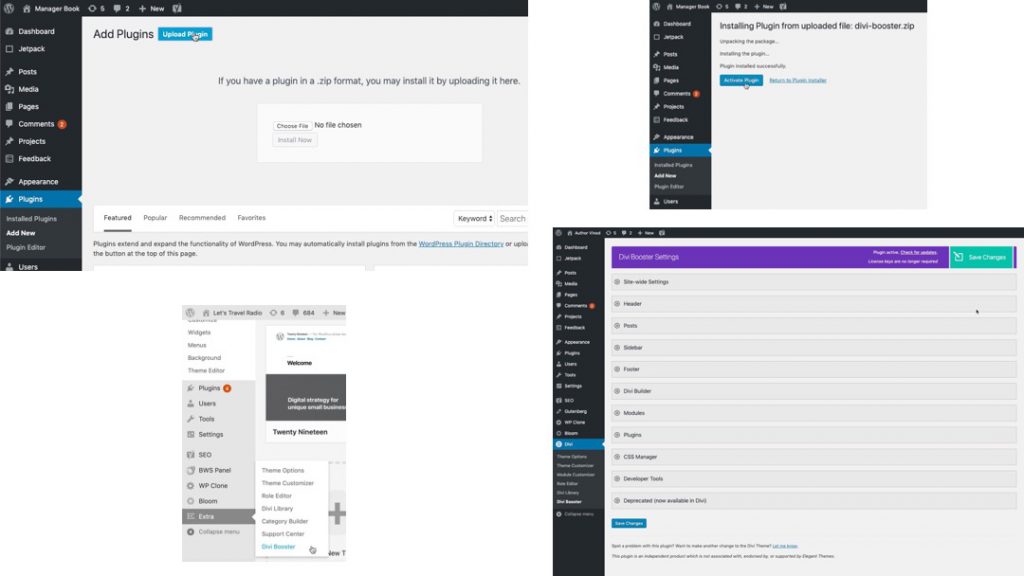
Once installed, the Divi Booster option will be added to the Divi Menu in the left sidebar of the WordPress dashboard window. The Divi Booster menu contains 11 accordions for various categories. Each option will give you the ability to make customization in the Divi Theme. Each option also has the link to the Divi Booster website with tutorials to explain the option in more detail.
I encourage you to go ahead and try the Divi Booster WordPress plugin today and stop wasting your time in going through WordPress tricks and tips to be able to customer WordPress or Divi Theme. Focus on your content strategy and spend time in building valuable content on your website and let Divi Theme and Divi Booster help you with the technical jargons.