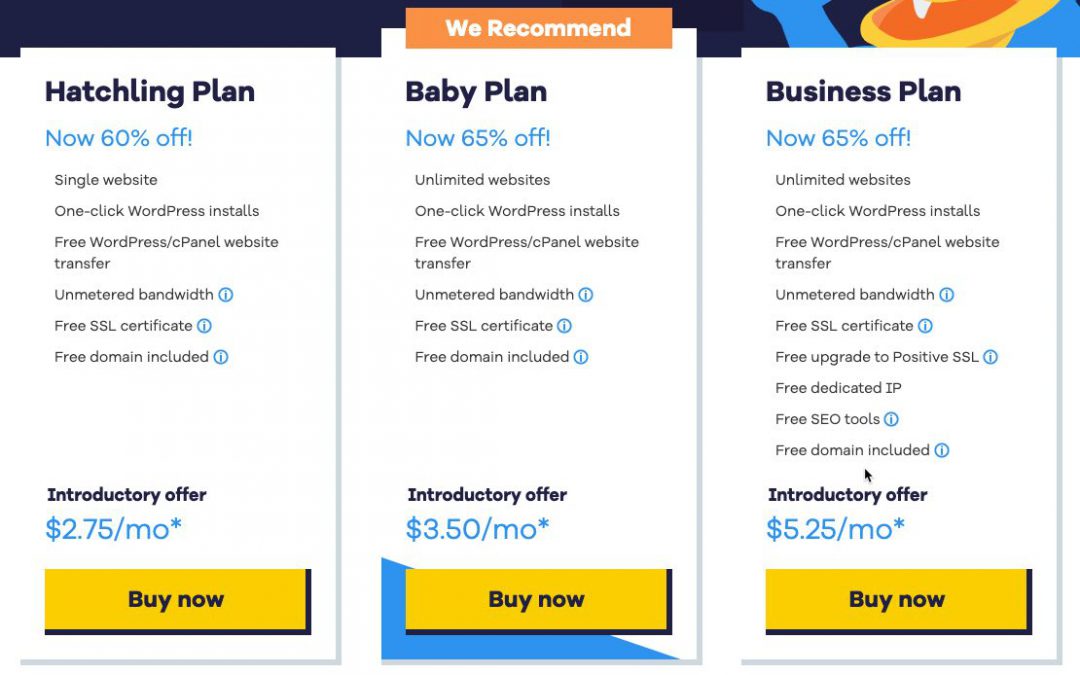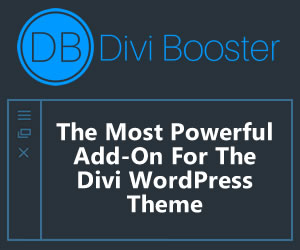I have spent most of my life building and marketing of small businesses. I have started and run my own side business for a long time. I know how difficult it is for a small business owner to hire a web designer to build their website. There are so many other expenses to handle.
Building a WordPress website is easy. You can build a decent website for your business in just a few hours.
In this article I will show you a step by step process of building a new website.
For building an effective website, it is very important for you to know what are you trying to achieve. Your goal could be building your brand name, selling a product or convey a message, whatever the goal is, you want to identify what you want visitors to do after they land on your website.
I encourage you to start with a single page website and then grow from there. On this single page, you would want to put a nice banner picture, 2-3 call to action buttons, one paragraph to introduce what you do and finally guide them to the action that you want them to perform.
Regarding website platforms, I like WordPress and I am a huge fan of WordPress simplicity and its marketplace. Hosting WordPress based website is cheaper, installation is very easy and finding additional Plugin to extend functionality is a piece of cake.
In following steps, I will hold your hand and take you to a step-by-step journey.
Step 1 – Purchase domain name
Skip this step if you already have a domain name. If you buying a new domain then consider these points – Domain name should be easy to remember, easy to type and relevant to your website.
There are so many places where you can purchase your domain and few are listed as below.
Step 2 – Purchase hosting
Hosting is where your website will live.
There are many good hosting companies to chose from and typically WordPress hosting does not cost much. There are options available from $3 and up depending upon contracting terms and hosting company brand. In my research I found hostgator.com as one of the best option and you can get it as low as $3.49 per month if you sign up for 3 years.
They are running a 70{266e1058a35cd0cb1c69ba80d1ba7c469f8af2e6cc3cc250e7877a07e355cd55} off right now. Click to purchase hostgator.com.
Step 3 – Install WordPress
Installing WordPress is a very easy process. Hostgator has created a step by step guide.
Step 4 – Install WordPress Theme
WordPress comes with a few in-built themes. You can start your website using one of them or purchase a premium theme.
I recommend using ElegantThemes as they are very easy to use.
Step 5 – Install WordPress Plugins
Plugins extend functionality of your WordPress website. Following free Plugins are a good way to start.
- Yoast SEO – https://wordpress.org/plugins/wordpress-seo/
- Contact Form 7 – https://wordpress.org/plugins/contact-form-7/
- WP Super Cache – https://wordpress.org/plugins/wp-super-cache/
You could install WordPress Plugins directly from your WordPress dashboard page.
Step 6 – Set up homepage
In this step, add a banner to your homepage and write content.
Step 7 – Set up interior pages and sidebar
In this step, remove any existing Widget from and add following Widget.
- Search
- Text (display your sponsors or other information)
- Recent Post
- Recent Comments
Step 8 – Setup Social Network
You should set up Facebook, Twitter, Google+ & Google Local before you launch your website. You should also consider additional social network depending upon the nature of your business and targeted audience.