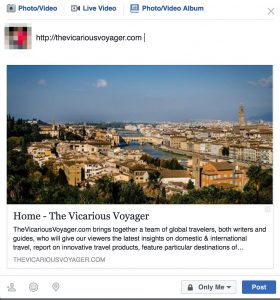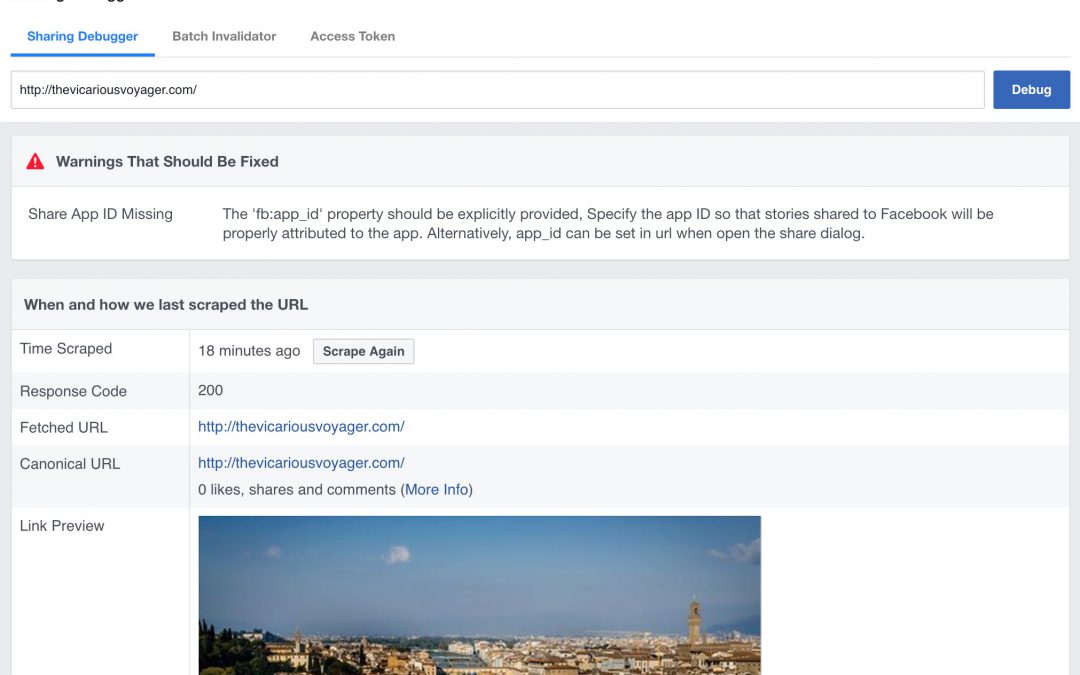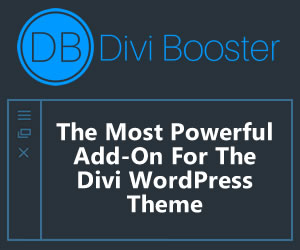One of my client sent me an email that she try to share her website with a friends in the Facebook messenger but the preview shown by the Facebook did not match with her website. Facebook was showing an older version of the homepage – old thumbnail image, old title and old content snippet.
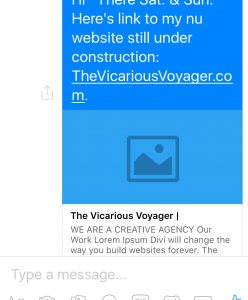
It took me few hours to find out an easy solution. Well that’s the case with any solution right? Amount of time you will spend in finding a solution is directly related to how easy that solution will be :).
To troubleshoot this issue, I started looking at the website content, view source and even tried looking at Google Web Master tools. There are actually websites which shows content as Google sees them. Here is an example – http://www.evolvedwebsites.com.au/googlebot/view.php?url=http{266e1058a35cd0cb1c69ba80d1ba7c469f8af2e6cc3cc250e7877a07e355cd55}3A{266e1058a35cd0cb1c69ba80d1ba7c469f8af2e6cc3cc250e7877a07e355cd55}2F{266e1058a35cd0cb1c69ba80d1ba7c469f8af2e6cc3cc250e7877a07e355cd55}2Fthevicariousvoyager.com{266e1058a35cd0cb1c69ba80d1ba7c469f8af2e6cc3cc250e7877a07e355cd55}2F&keywords=evolved+websites{266e1058a35cd0cb1c69ba80d1ba7c469f8af2e6cc3cc250e7877a07e355cd55}2C+website&submit=VIEW+AS+GOOGLEBOT
Once I confirmed that website content is up to date and there is no hidden text, I started thinking that somehow Facebook is caching old content. After some research, I found that this is true. Facebook uses a shared cache for the web content which was causing problem in our case. This happens because every time a hyperlink is shared on the Facebook, Facebook creates a cached version of the basic information such as the thumbnail, title of the page, the description of the page. Then, when the same hyperlink is shared again, Facebook uses cached version of the information.
Facebook does provide an easy way to clear this cached version of the page. To clear the cache and fix other problem, go to the Sharing Debugger page, enter the hyperlink of the web page and click debug. This will show the time when facebook built the cache. Click at the “Scrap Again” button to clear the cache and build a new cache. You can use the Facebook’s Sharing Debugger fix the information that is used when your website content is shared on Facebook, Messenger and other places.
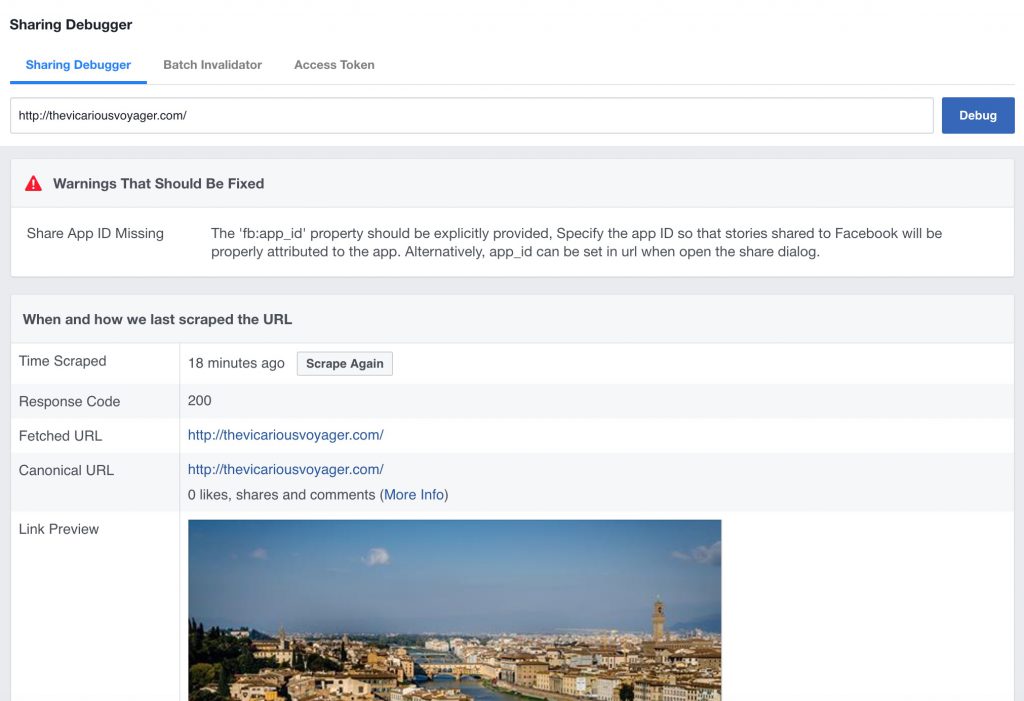
Once this is done, Facebook displayed latest copy in the preview. The picture is coming from the featured image.