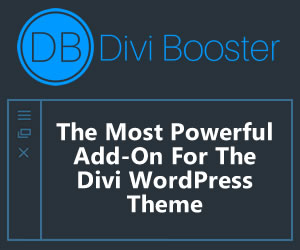There are multiple ways you can handle this error.
Is you are trying to upload a theme then, you can download the theme on your local computer and then upload in the theme folder website root/wp-content/themes folder. Then open the Website/Wordpress Dashboard -> Appearance -> Theme page and you will see the new theme which you can now activate.
You can also open the php.ini file on the web server and search for upload_max_filesize. You should find something like this –
; Maximum allowed size for uploaded files.
; http://php.net/upload-max-filesize
upload_max_filesize = 2M
by default upload_max_filesize is 2 megabyte which you can change to 5M or higher depending upon your need. Save the file, restart services and you should be good to go.
On a windows web server, PHP.ini file is typically in the C:\Program Files (x86)\PHP\v5.5 folder, where v5.5 is the PHP version number.